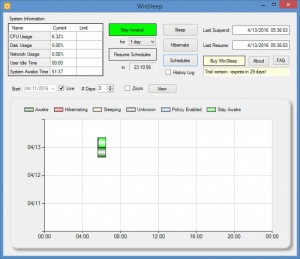WinSleep
1.4.10.0
Size: 1.23 MB
Downloads: 2850
Platform: Windows (All Versions)
If you are not using a computer, but you don't want to go through the hassle of shutting it down and then powering it back up, you can let it to go to sleep or hibernate mode automatically. WinSleep gives you more control over this aspect. It lets you decide when the system should go to sleep or hibernate. You can have these events occur according to strict timetables, which you can define yourself.
The software is free to try for 30 days. It comes in a small package and it can be installed quickly, without any difficulties. There is no need to install any special tools or services and you don't have to sacrifice too many resources. However, if you don't have Windows 8.1 or a newer version, you won't be able to install the software.
Your computer's activity is represented in a graph, on the application's main user interface. You can see how long it has been asleep, hibernating and so on. A set of controls are available above the graph, which you can use to issue commands to your computer, to set it to stay awake, go to sleep and so on.
Schedules can be defined on a separate window. Besides specifying a time period, you can also set up an if-then case, with certain conditions which have to be met before your computers goes to sleep. For example, you can set the application to send the computer to a different mode only if the CPU, disk or network usage drop below a certain threshold, if the idle time is above a certain value and so on. Furthermore, the software lets you set up multiple policies, activate one or all of them and you can also make the schedules recurring.
With WinSleep, you will be the one who decides when your computers goes to sleep or hibernate mode.
Pros
You can set your computer to go to sleep or hibernate mode according to a precise schedule. You can also specify a series of conditions, to prevent it from going to sleep during an important process.
Cons
There are no serious issues to mention.
WinSleep
1.4.10.0
Download
WinSleep Awards

WinSleep Editor’s Review Rating
WinSleep has been reviewed by Frederick Barton on 13 Apr 2016. Based on the user interface, features and complexity, Findmysoft has rated WinSleep 5 out of 5 stars, naming it Essential